Below is steps on how to add a list of related registration applications to the contact entity form. There is a one to many relationship between contact and Registration Application.
1. Open the contact form
2. Click on a section you want to add your grid to .
3.Click the insert tab and then sub-grid
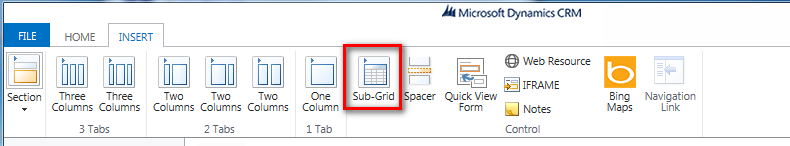
4. Set the Records as Only Related Records, The entity as Registration Applications and The Default View as Active(or what ever you want). You have additional options to display search box, filter the views you want to display
5. Click Set
6. The Grid will be added to the form
7. Publish
You can now view registration applications from inside the Contact Form



No comments:
Post a Comment